Pickering的软件驱动程序和应用软件程序包
在研发测试系统时,只有在具备强健且便于使用的软件控制环境的前提下才能保证硬件可以最大程度地发挥功能。作为一名优秀的系统开发工程师,必须要在选择您的厂商提供的产品时关注硬件和软件两个方面。
我们承诺提供高品质的产品,不仅仅是指我们的开关和仿真产品,还包括软件。我们所有的音乐软件程序包和软件驱动程序都是由我们内部的软件团队开发的,可以帮助您方便地开发和部署您的自动测试系统。以下是我们目前提供的软件相关产品:

我们提供针对LXI和PXI产品的驱动程序包,对于所有的流行编程语言包括C/C++、LabVIEW RT、.NET、VB、LabWindows/CVI、MATLAB®、Python、ATEasy、TestStand™、Veristand™和Switch Executive™(通过IVI驱动)提供无缝安装和支持。我们的驱动使用一种常见的接口,在过去很多年间为我们的开关和仿真产品的研发以及最新的操作系统提供了很大的帮助和支持。我们保证无论是我们过去的还是最新的开关产品在使用方面都不会有问题,并且上述的驱动界面也能够很好地跟旧的或新的应用配合。
除了驱动软件以外,我们的通用软件面板可以使得测试程序开发变得更简便并且还可以帮助您维护您的测试站。
我们的 诊断检测工具BIRST —— 内置继电器自诊断和eBIRST开关系统检测工具 可以帮助用户简便地查找开关系统的故障。以下是关于这两类工具的一些知识拓展。这两类工具具有以下特点:
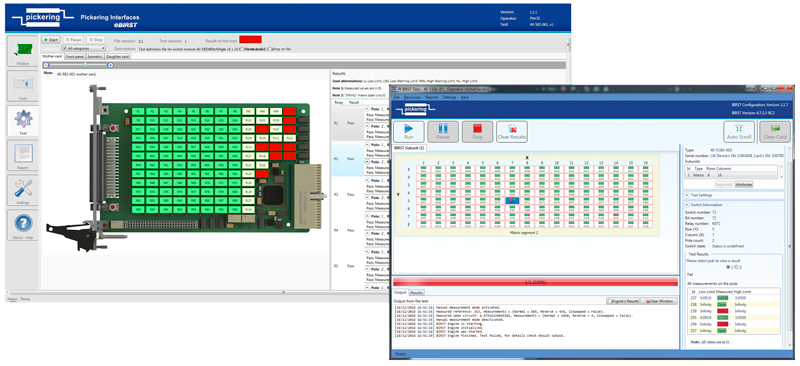

Pickering Interfaces很高兴地宣布推出我们的 排序管理软件Sequence Manager。这款软件可提供排序服务,我们为我们所有的LXI平台产品*提供这项服务。这项功能可以使得用户能够对我们的可由LXI系统支持的1000多种Pickering的PXI开关和仪器卡进行开关/仿真操作的预设定。这款工具的功能包括:
我们的信号路由软件 Switch Path Manager (SPM) 能够简化开关系统的信号路由并加快开关系统软件的研发。Switch Path Manager支持我们的开关模块以及它们之间的互连。这款工具的功能包括:


This free online software greatly simplifies the configuration of your flexible PXI, PXIe and LXI RF & microwave switching and relay systems for signal routing applications across 5G, wireless & telecommunications, semiconductor, medical, aerospace and defense. Features include:
Do you need a custom cable assembly? We can help. With our free online Cable Design Tool, you can graphically design your custom cable assembly by using either our built-in library of standard cable sets or create them from scratch. Once completed, our engineers will generate a competitive quote for your cable requirements. Features include:
Learn more about the Cable Design Tool
Start Using the Cable Design Tool
Article: Simplifying Test Interconnect with Pickering’s Cable Design Tool
您是否需要定制线缆组件?我们可以帮助您。使用我们 免费的在线线缆设计工具Cable Design Tool, 您能够以图像化的方式通过这款工具自带的标准线缆库或从头创建来设计您自己的线缆组件。一旦完成设计,我们的工程师会为您的线缆设计要求生成报价。这款工具的功能包括:
我们的PXI和LXI仿真工具可以帮助您加快在您的测试系统仿真产品的开发过程。这些工具可以允许您在不依靠应用硬件的情况下开发和测试系统软件。通过使用这些工具,可以最大程度地节省您在物理系统上所花费的时间。
Pickering可以在产品设计完成之前实现产品仿真。
* PXI仿真软件属于我们的PXI驱动安装的一部分
想要了解更多关于我们的应用软件或软件驱动的内容?您可以从我们的 在线知识库的软件章节 中找到很多有用的文章或直接 联系我们。
Our PXI & LXI simulation tools help you accelerate the development process by simulating the product in your test system. These tools allow you to develop and test the system software independent of your application hardware. Using the tools can minimize the time required with the physical system.
Pickering can provide a simulation of products even before the product's design is complete.
Download PXI Simulation Software *
Request an LXI Simulation Tool (hardware)
Download LXI Simulation Software
* The PXI Simulation software is part of our PXI driver installation
Need more information about our application software or software drivers? You can find many helpful articles in the software section of our Knowledgebase, or feel free to contact us.
Account
Appearance