eBIRST Switching System Test Tools
 Our eBIRST switching system test tools quickly determine if a switching system has faults, identifies the location of
the fault at relay level and allows the user to take fast corrective action. Ultimately saving repair costs and minimizing
the downtime of the switching system.
Our eBIRST switching system test tools quickly determine if a switching system has faults, identifies the location of
the fault at relay level and allows the user to take fast corrective action. Ultimately saving repair costs and minimizing
the downtime of the switching system.
- Quickly determine if your switching system has faults
- Identify where that fault is located at relay level and allow you to take fast corrective action
- Save repair costs
- Minimize downtime of the switching system
By the use of four eBIRST test tools and a set of interface adaptors, any of our PXI, PCI and LXI controlled switching systems that use mechanical relays with precious metal contacts (typically contacts with a rating of 2A or less) or solid state relays are supported. DC coupled RF systems using SMB connectors are supported thru the use of test adaptors. Each tool is generic—it will support DC coupled switching systems that use multi-way connectors. The tools work by measuring the DC path resistance at the switching system connectors, quickly establishing if the path is good, has increased resistance, or has failed.
The eBIRST tools are self-contained, all you need is a USB2 port on a PC running Windows® and the supplied application program. The breadth of our switching systems that are supported by eBIRST is being continually expanded in response to user requests.
Brochure Datasheet Application program Ordering information FAQs
Video: What is eBIRST? Video: How to use eBIRST
Switching Systems Supported by eBIRST Tools
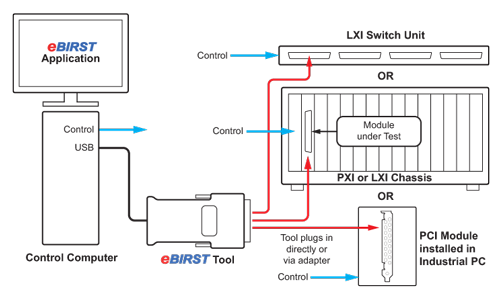
The eBIRST tools are self-contained; all you need is a USB2 port on a PC running Windows and the supplied application program. The program uses a Test Definition File created for each switching system that defines how to test the system. They can test any of our switching systems that use mechanical relays with precious metal contacts (typically contacts with a rating of 2A or less) or solid state relays. DC coupled RF systems using SMB connectors are also supported thru the use of test adapters. Each tool is generic—it will support DC coupled switching systems that use multi-pin connectors on our PXI, PCI and LXI controlled switching systems.
Ordering eBIRST Tools
The tables below provide information on what eBIRST tools are needed for different types of switching products, this depends on the type of connector used on the module to be tested. For each connector two options are listed, the first column lists the parts that are essential and the second column lists the optional verification fixture required if the user would like to independently verify the tools. The second table lists the parts required if the switching system requires the use of two tools. Some products with multiple user connectors and a switched thru path may require the use of two tools in a master/slave arrangement to provide 100% test coverage. If two tools are required, you will also need the Slave Mode Connection Cable.
| 200-pin Male LFH Test Tool |
| 104-pin Female D-type Test Tool |
| 78-pin Female D-type Test Tool |
| 50-pin Female D-type Test Tool |
| Connector Type on
Module Under Test |
Single Tool Parts Required | Optional Parts |
| 200-pin
Female LFH |
1 off 200-pin Male LFH Test Tool: 93-002-001 | 1 off Verification Fixture
200-pin LFH: 93-002-101 |
| 160-pin
Male DIN41612 |
1 off 200-pin Male LFH Test Tool: 93-002-001
1 off 160-pin Female DIN41612 Adapter PCB: 93-002-410 |
1 off Verification Fixture
200-pin LFH: 93-002-101 |
| 104-pin
Male D-type |
1 off 200-pin Male LFH Test Tool: 93-002-001
1 off 104-pin Female D-type Adapter PCB: 93-002-422 |
1 off Verification Fixture
200-pin LFH: 93-002-101 |
| 96-pin
Male SCSI style |
1 off 200-pin Male LFH Test Tool: 93-002-001
1 off 96-pin Female SCSI Style Adapter Cable: 93-002-226 1 off 96-pin SCSI Style Termination Fixture: 93-016-103 |
1 off Verification Fixture
200-pin LFH: 93-002-101 |
| SMB coaxial
(up to 56 connectors) |
1 off 200-pin Male LFH Test Tool: 93-002-001
1 off 56xSMB Co-axial Cable Adapter: 93-002-202 |
1 off Verification Fixture
200-pin LFH: 93-002-101 |
| 104-pin
Male D-type |
1 off 104-pin Female d-type Test Tool: 93-022-001 | 1 off Verification Fixture
104-pin D-type: 93-022-101 |
| 100-pin
Female SCSI Style |
1 off 104-pin Female d-type Test Tool: 93-022-001
1 off 100-pin Female SCSI Style Adapter Cable: 93-022-245 1 off 100-pin SCSI Style Termination Fixture: 93-019-104 |
1 off Verification Fixture
104-pin D-type: 93-022-101 |
| 96-pin
Male SCSI Style |
1 off 104-pin Female d-type Test Tool: 93-022-001
1 off 96-pin Female SCSI Style Adapter Cable: 93-022-226 1 off 96-pin SCSI Style Termination Fixture: 93-016-103 |
1 off Verification Fixture
104-pin D-type: 93-022-101 |
| 78-pin
Male D-type |
1 off 78-pin Female D-type Test Tool: 93-006-001 | 1 off Verification Fixture
78-pin D-type: 93-006-101 |
| 68-pin
Female SCSI style |
1 off 78-pin Female D-type Test Tool: 93-006-001
1 off 68-pin Male SCSI Style Adapter PCB: 93-006-401 |
1 off Verification Fixture
78-pin D-type: 93-006-101 |
| SMB coaxial
(up to 37 connectors) |
1 off 78-pin Female D-type Test Tool: 93-006-001
1 off 37xSMB Co-axial Cable Adapter: 93-006-202 |
1 off Verification Fixture
78-pin D-type: 93-006-101 |
| 50-pin
Male D-type |
1 off 50-pin Female D-type Test Tool: 93-005-001 | 1 off Verification Fixture
50-pin D-type: 93-005-101 |
| 37-pin
Male D-type |
1 off 50-pin Female D-type Test Tool: 93-005-001
1 off 37-pin Female D-type Adapter PCB: 93-005-418 |
1 off Verification Fixture
50-pin D-type: 93-005-101 |
| 25-pin
Male D-type |
1 off 50-pin Female D-type Test Tool: 93-005-001
1 off 25-pin Female D-type Adapter PCB: 93-005-414 |
1 off Verification Fixture
50-pin D-type: 93-005-101 |
| 9-pin
Male D-type |
1 off 50-pin Female D-type Test Tool: 93-005-001
1 off 9-pin Female D-type Adapter Cable: 93-005-238 1 off 9-pin D-type Termination Fixture: 93-003-103 |
1 off Verification Fixture
50-pin D-type: 93-005-101 |
| 8-pin Male Power
D-type |
1 off 50-pin Female D-type Test Tool: 93-005-001
1 off 2x8-pinemale Power D-type Adapter Cable: 93-005-236 1 off 8-pin Power D-type Termination Fixture: 93-012-103 |
1 off Verification Fixture
50-pin D-type: 93-005-101 |
| SMB co-axial
(up to 23 connectors) |
1 off 50-pin D-type Test Tool: 93-005-001
1 off 23xSMB Co-axial Cable Adapter: 93-005-202A |
1 off Verification Fixture
50-pin D-type: 93-005-101 1 off Verification Fixture 23xSMB: 93-011-101 |
Master/Slave Tools
Where two tools are required, use the following guide:
| Connector Type on
Module Under Test |
Tool Parts Required | Optional Parts |
| 68-pin
Male SCSI style (used on BRIC modules) |
2 off 78-pin Female D-type Test Tool: 93-006-001
2 off 68-pin Female SCSI Style Adapter Cable: 93-006-222 1 off 68-pin Male SCSI Style Termination Fixture: 93-015-103 Slave Mode Connection Cable: 93-970-301 |
1 off Verification Fixture
78-pin D-type: 93-006-101 |
| All Other Connectors | Tool for each connector as in table above
Slave Mode Connection Cable: 93-970-301 |
1 off Verification Fixture
78-pin D-type: 93-006-101 |
Why choose Pickering products supported by eBIRST?
Users buy switching systems to test products. When the switching system develops a fault it causes downtime, consumes an engineer’s time to diagnose the fault and delays projects and sales.
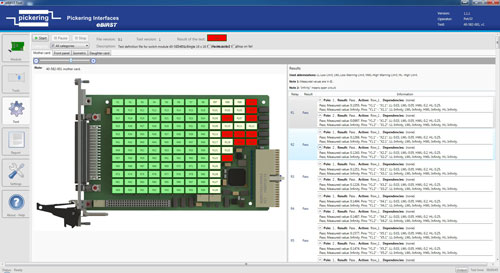 So when problems occur—instead of figuring out how to identify and rectify the fault, get your eBIRST tool connect it
to the system and run the test.
So when problems occur—instead of figuring out how to identify and rectify the fault, get your eBIRST tool connect it
to the system and run the test.
Module Support
eBIRST tools will quickly test the switching system, locate the faulty relay and inform you what relays to replace via a graphical output. Downtime is considerably reduced and the problems of misdiagnosed faults causing ineffective repairs to be carried out are minimized.
The eBIRST tool is being continuously expanded to cover the majority of our switching systems in PXI, LXI and PCI form factors that use the connector interfaces listed. To check if your switching systems are supported contact your local sales office.
Learn more about eBIRST Switching System Test Tools
Download or view one of the resources below or feel free to contact one of our Switching Experts
- Download the eBIRST brochure here >>
- Download the eBIRST datasheet here >>
- Download the eBIRST user manual here >>
- Download the eBIRST application program here >>
- View our eBIRST videos
- What is eBIRST
- How to use eBIRST
- Additional Knowledgebase articles
- eBIRST FAQs
- How eBIRST works
- Master Slave Operation of eBIRST
- eBIRST Adapters
- eBIRST Verification Fixtures
