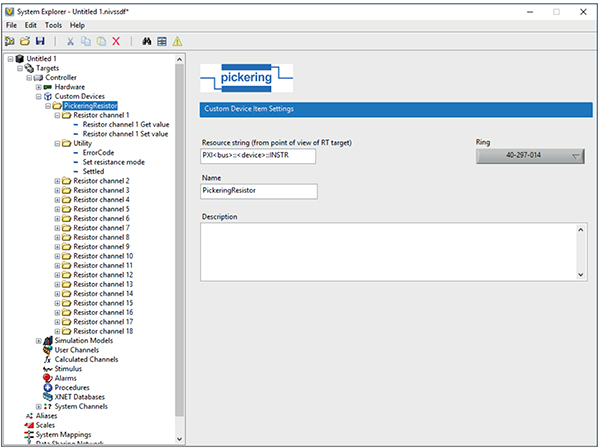Pickering VeriStand Custom Device Driver Installation Instructions
Download driver package here: http://downloads.pickeringtest.info/downloads/drivers/Veristand
Make sure you select the correct driver that corresponds to your card type and version of VeriStand.
Unpack the zipped file and copy contents to this folder:
Windows XP: C:\Documents and Settings\All Users\Documents\National Instruments\ NI VeriStand\Custom Devices
Windows 7-10: C:\Users\Public\Documents\National Instruments\NI VeriStand\Custom Devices
If you are already running the NI VeriStand application, it needs to be restarted for changes to show.
Open a project or create a new one:


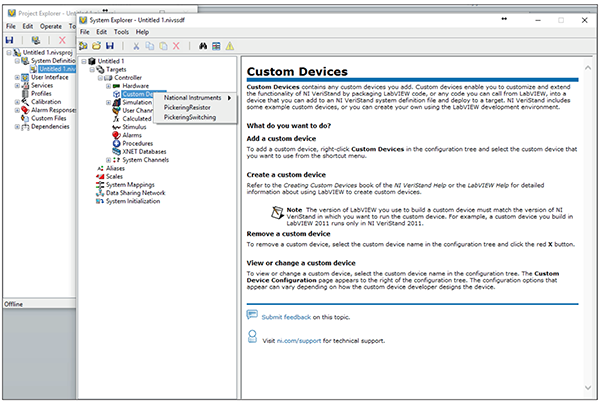
Select the custom driver that you want to add.
In the configuration page, select your model of card from the scroll box and the resource string representing the module.
The resource string needs to be from the point of view of running device (e.g. RT target). Typically resource string
would be PXI<bus>::<device>::
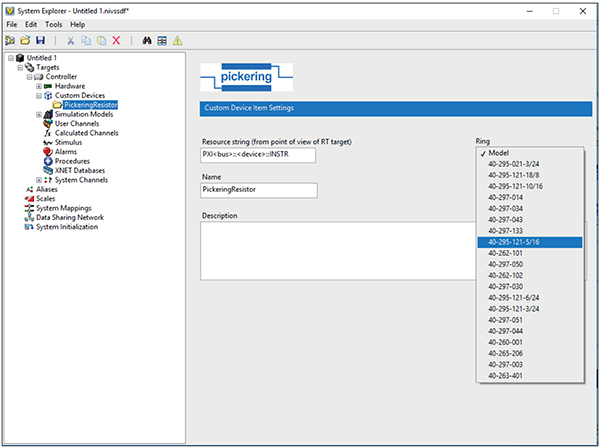
Channels will be generated and you can use them in the usual way: