Switching in Four Steps using Switch Path Manager Signal Routing Software
 When programming one of our switch modules as part of an automated test system, the software driver is typically applied
within an Application Programming Interface (API) such as LabVIEW®, C or .NET. Simple CLOSE and OPEN commands operate
the specific relays required to set a signal path between, for example, a Digital Multimeter (DMM) and the Device Under
Test (DUT).
When programming one of our switch modules as part of an automated test system, the software driver is typically applied
within an Application Programming Interface (API) such as LabVIEW®, C or .NET. Simple CLOSE and OPEN commands operate
the specific relays required to set a signal path between, for example, a Digital Multimeter (DMM) and the Device Under
Test (DUT).
Selecting the correct relays to operate, however, requires a detailed understanding of the switch modules and the test system interconnections. Care must also be taken to avoid unintended short-circuits, and the switch programming becomes increasingly complicated as the system complexity rises.
Our signal routing software, Switch Path Manager (SPM), takes a different approach. SPM replaces any complexity of Pickering switching system with a “Virtual Switch Box”, as illustrated below. Simply specifying the DMM and DUT points to be connected (e.g., Connect (DMM+, R3a) is all that is then needed to achieve the required signal routes, with no chance of any accidental short-circuits.

Four Steps:
Consider the following switching system example of two interconnected Pickering switch modules:

Step 1
List the switch modules required.

Step 2
Detail the module interconnections
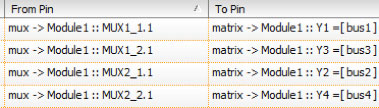
Step 3
Define the required signal endpoints
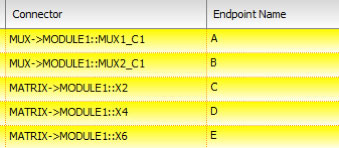
Step 4
Connect and Disconnect the Signal Endpoints as required.
For example, to connect Endpoints A, B and C together would simply require the following commands:
C Function: SPM_Switch_ConnectEndpointsCsv (“A”, “B, C”);
LabVIEW VI
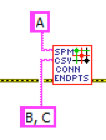
The result is as follows:
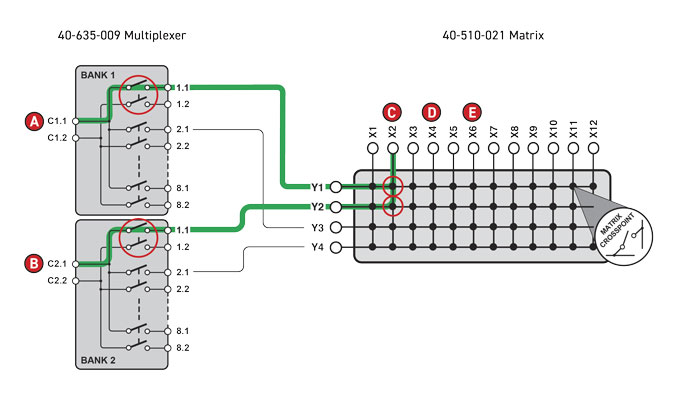
One simple SMP statement controls four relays automatically with no software driver or detailed switch module knowledge required.
Learn more about Switch Path Manager Signal Routing Software
Download or view one of the resources below or feel free to contact one of our Switching Experts
- SPM Full Version Product Page
- SPM Lite Version Product Page
- Download the fully functional trial here
- Download the SPM brochure here
- View our Switch Path Manager videos
- SPM Demonstration
- Using SPM with LabView®
- Using SPM with LabWindows™/CVI
- Signal Routing Software articles
- Smooth & Easy Implementation of Switching Applications with Signal Routing Software
- Switching Systems, Simple to Complex – Is there an advantage to using Signal Routing Software?
